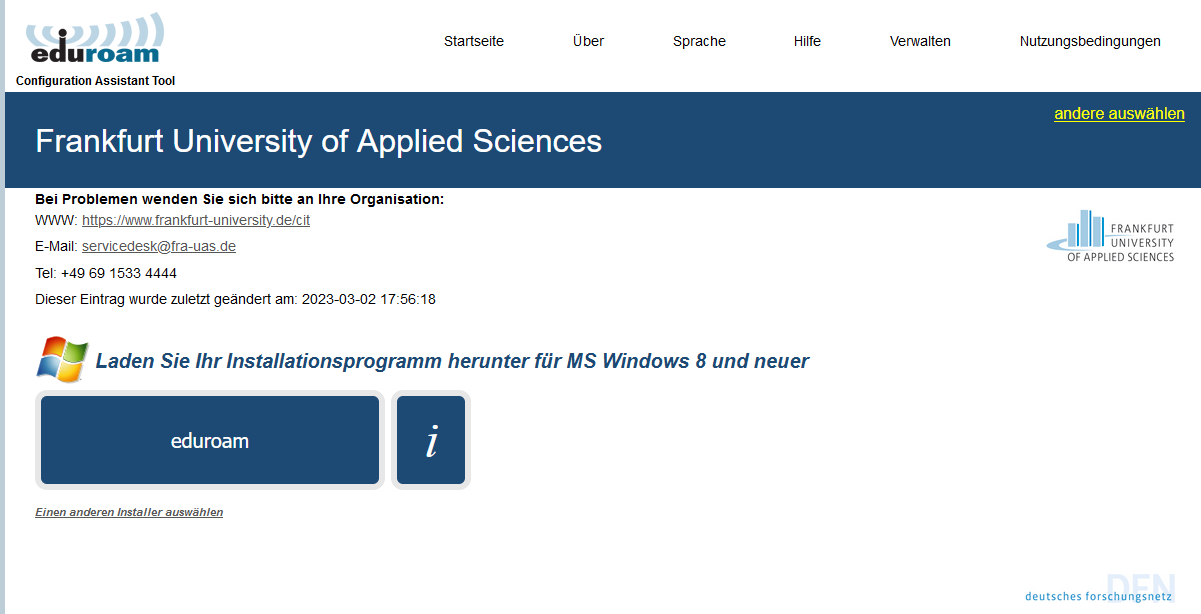Requirements for the use
A valid CIT user account.
A device with WPA2-Enterprise support. (WPA3 is also supported)
Procedure
Establish an Internet connection, e.g. home Wifi, public hotspot, cellular.
Connect to the site https://cat.eduroam.org/?idp=5220.
Download the configuration program for your operating system.
Run the configuration program and follow the instructions. You will be prompted to enter your username and password. Enter the username in the form: nutzername@frankfurt-university.de. You will need to add the subdomain by hand if it isn't done automatically.
As soon as your device is in range of the WLAN eduroam, a connection will be established automatically.