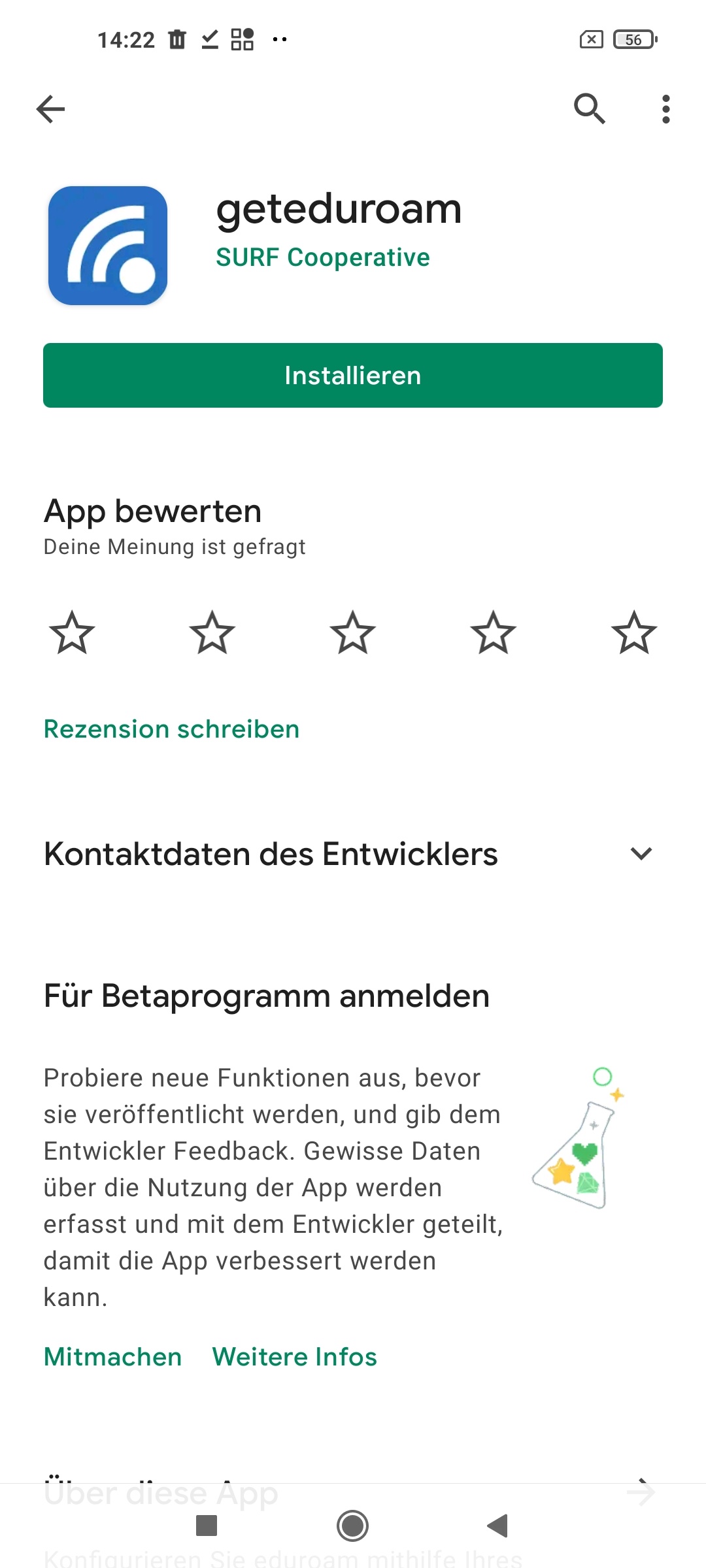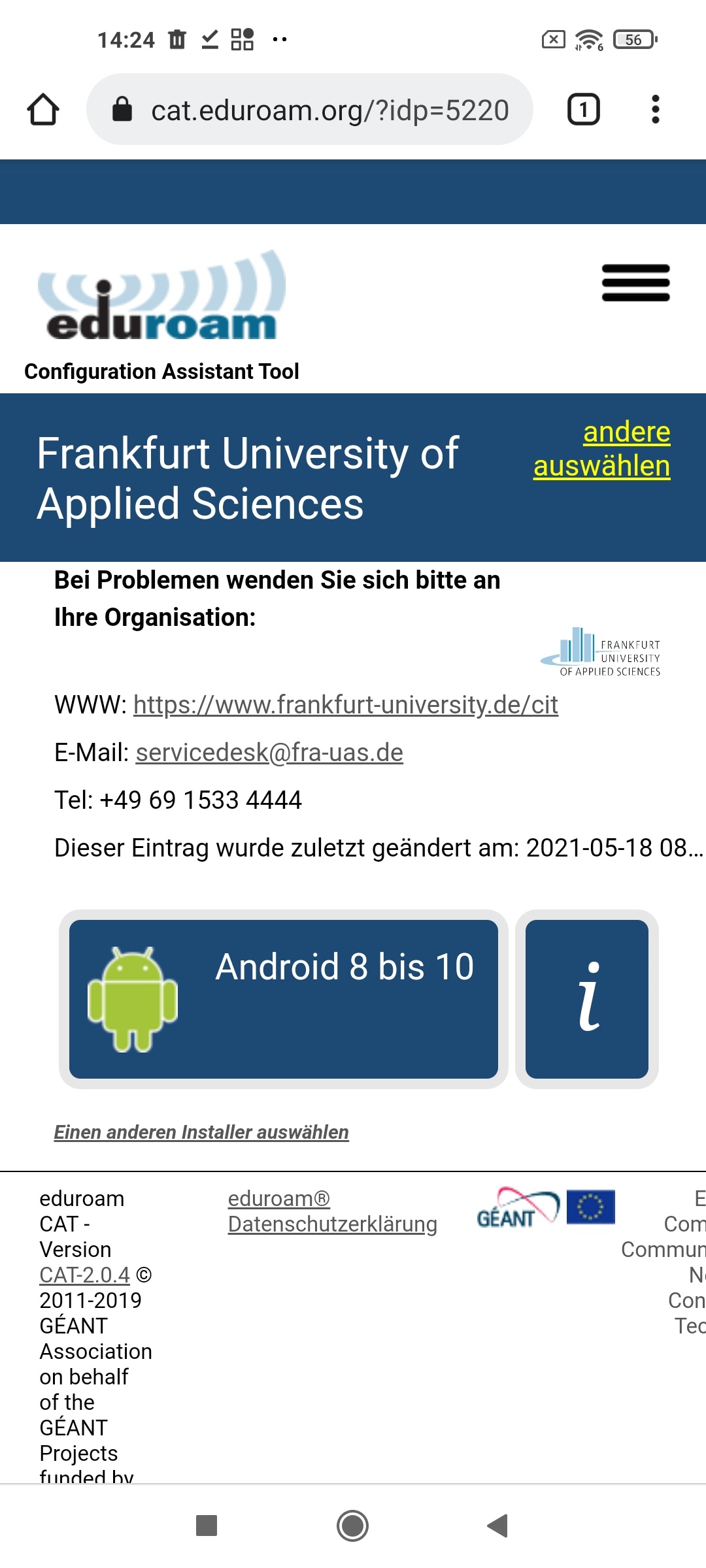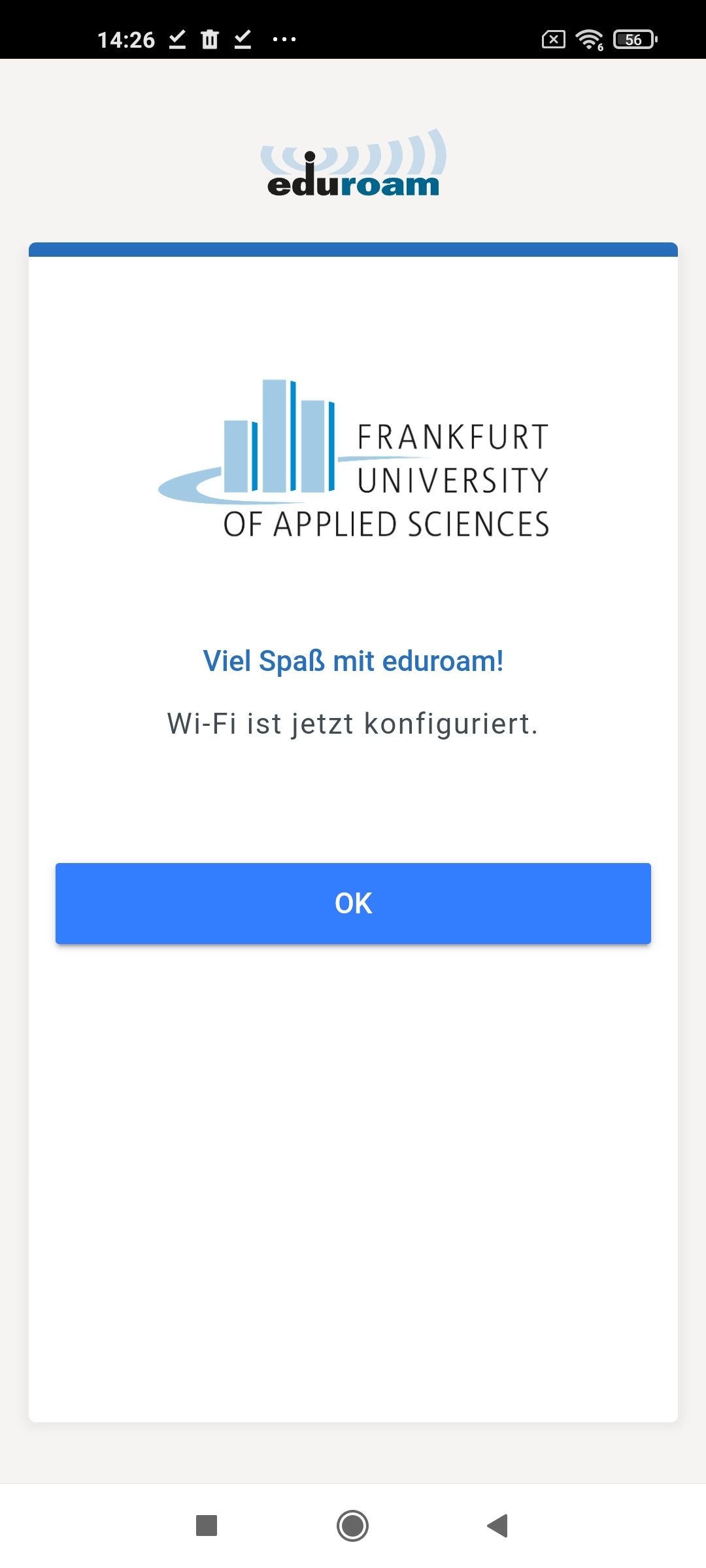Requirements for the use
A valid CIT user account.
A device with WPA2-Enterprise support. (WPA3 is also supported)
Procedure
- Establish an Internet connection, e.g. home Wifi, public hotspot, cellular.
- Download the geteduroam application from the PlayStore or similar Store.
- Connect to the site https://cat.eduroam.org/?idp=5220. We recommend Google Chrome, as there may be problems with other browsers. You can also scan the following QR code.
- Tap the field that shows your Android version. If you have already downloaded geteduroam, you can press continue or install the application afterwards. Please download the offered file.
- Once you have downloaded the file, you can also open it. Afterwards the geteduroam application will open and you will be confronted with a login mask.
- After that you will be asked to enter your username and password. Enter the username in the form: username@frankfurt-university.de. You will need to add the subdomain by hand if it isn't done automatically.
- Tap on "CONNECT TO NETWORK". After that, your WLAN connection is configured. You can confirm with "OK" and geteduroam will close automatically.
- if you receive an error message, you must first delete the connection profile that already exists (see above).
- as soon as your device is within range of the Wifi eduroam, a connection is automatically established.